Just like you go to the doctor’s every year for an annual checkup, you need to do something similar with your SEO. It is easy to create errors on your website without even knowing it.
Did you know that there’s over 200 factors in Google’s algorithm? So how do you optimise your website for all these 200 factors? How do you fix all your errors? It can feel overwhelming and a lot of work. There must be an easier way, right? Well, there is. Today I’m going to break down the SEO checklist, how to fix all your SEO errors.
SEO Basics Checklist
First, let’s tackle the SEO Basics. Here we will teach you what tools you need and how to use them to rank in search engines.
First Step- Set Up
This is to ensure you are set up correctly in the first place
Step 1. Set up Google Analytics and Google Console.
Google console is a very powerful tool that allows you to
- track your website performance
- Understand how your keywords are performing
- Highlights any website errors
- Submit a sitemap of your website
Step 2. Install Bing Webmaster.
Bing webmaster is not as popular as Google search engine but it has the added benefit of being installed on most work computers and over a third of the Uk’s searches are done on Bing Webmaster. It also has the competitive advantage of being underestimated by competitors.
Step 3 Set up Google Analytics
Google analytics is how we find out how people are using your website. The features at affecting how successful your SEO that you can see on Google Analytics are
- How popular your website is
- What your top pages are
- Identifying where your traffic is coming from
- Identifying websites and search engines sending you traffic
- How long people spend on your website
- What your least performing pages are
- Where people exit your website
Pro Tip: when you connect both console and analytics together you get a full picture of what is happening on your website, allowing you to correct any issues you see occurring.
Second Step – Website
Yoast
If you have a WordPress website we would recommend adding YOAST plugin to your website. Yoast makes it really easy to optimise your website for search engines. It will also create a sitemap for you to submit to the search engines
Submit Website sitemap to Bing Webmaster and Google Console
The purpose of adding a sitemap is to help the search engines crawl your website. A sitemap tells the crawlers which file you think are important on your website.

Schema.Press
Since the introduction of voice technology the search engines need more than ever about what your website is about. Schema Markup is a structured data vocabulary that helps search engines better understand the information on your website in order to serve “rich results”. By structuring the data you can tell the search engines how to read your website by marking up pages as
- Articles
- Events
- Products
- FAQ’s
- People
- Organisations
- Local Businesses
- Reviews
- Recipes
- Medical conditions
and many others.
Adding a plugin to your website makes it easy to add this data to your website.
After you have added this information to your site the search engines are able to display these results as Rich Snippets.
Some examples of Rich Snippets are:
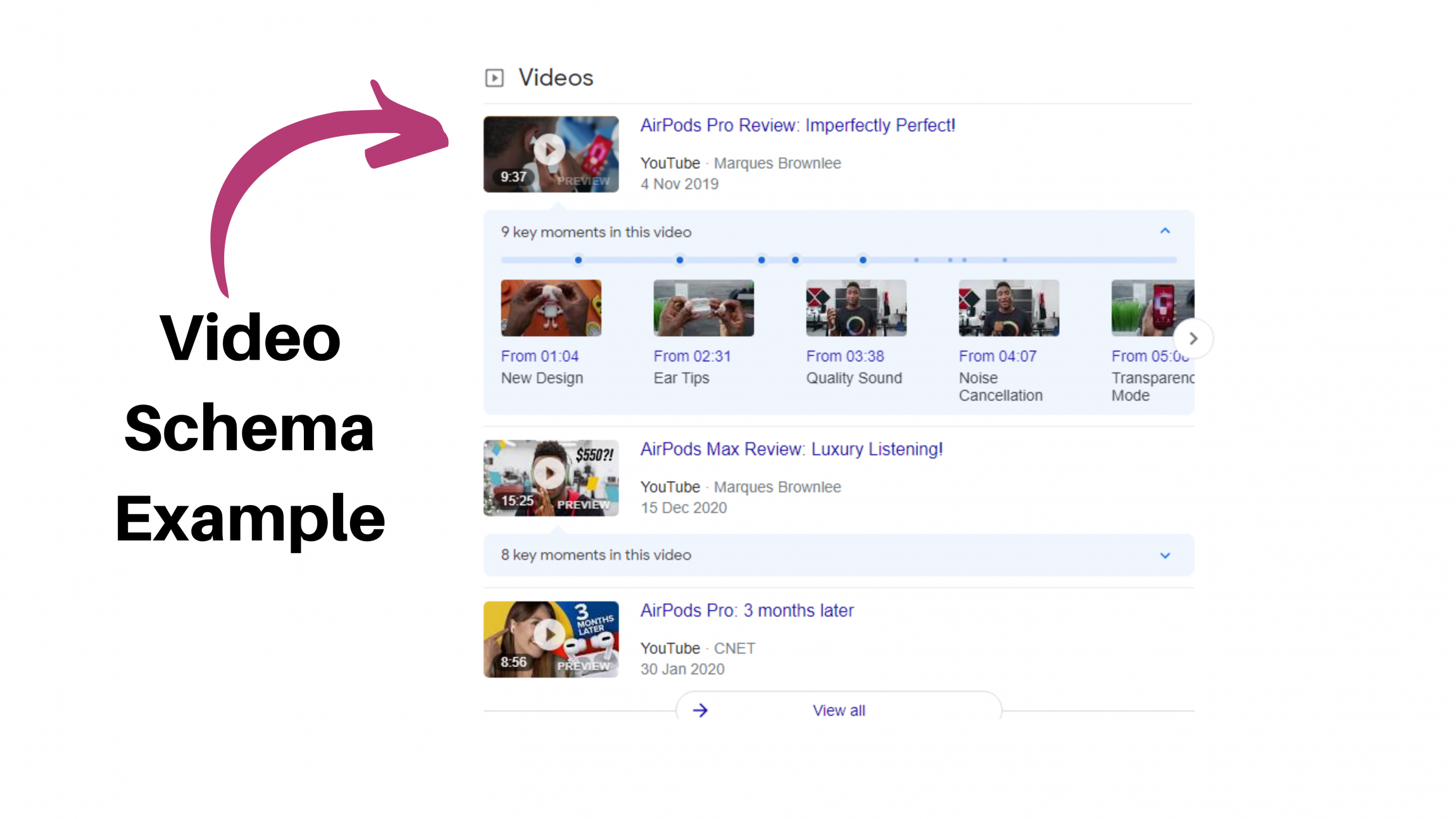


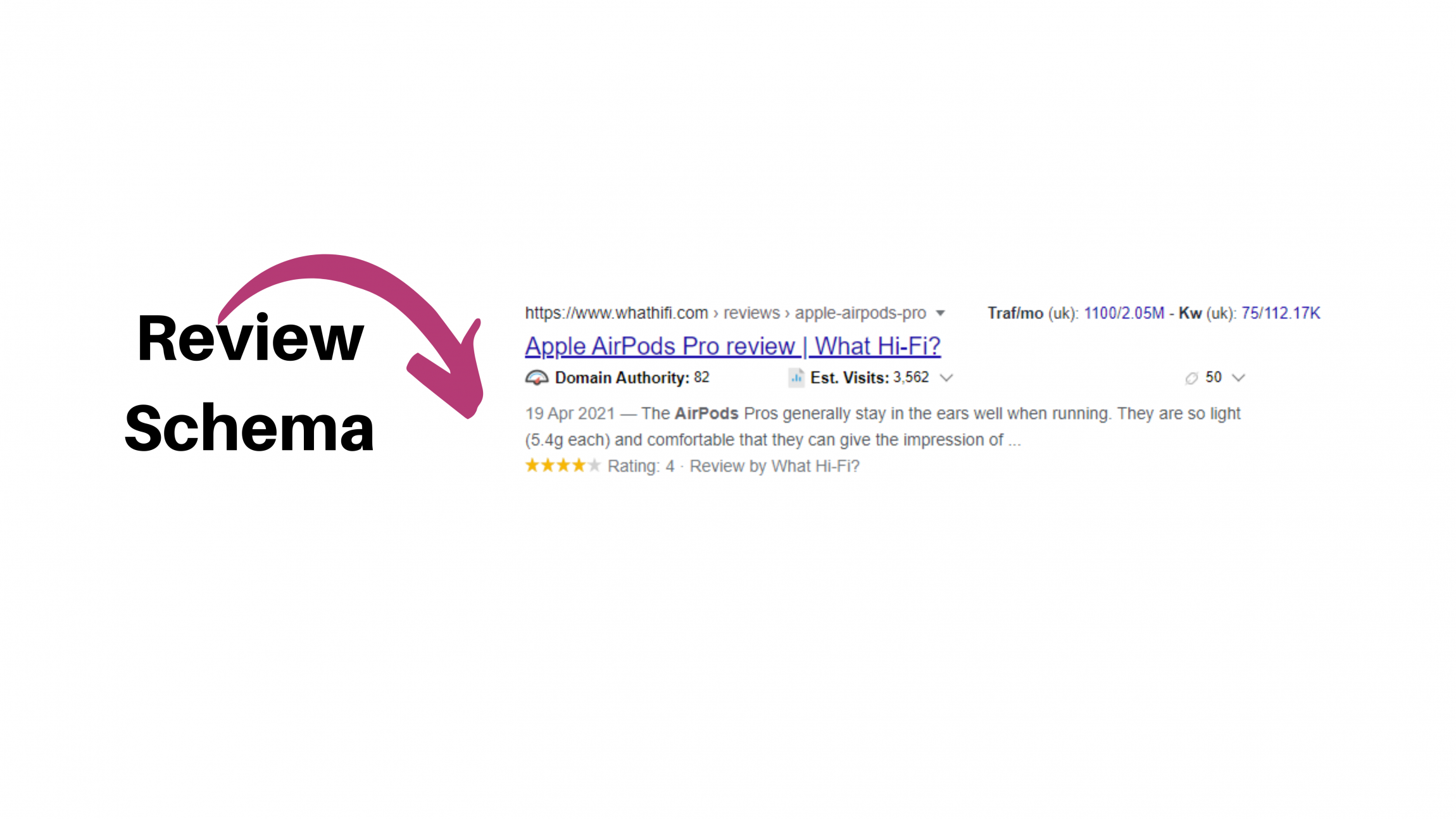
Step 3 – Keywords
Finding keywords for your website is the foundation of your SEO strategy. There are many types of keywords you can look for but the ones that are really key are the ones with keyword intent. Keyword intent is all about giving the searcher what they want. This is when a user is searching for something that they want to take action on.
Here are a few tools you can use to discover keywords with keyword intent
- Google Suggest – helps you discover longtail keywords that are coming up. Go to google and start to type a keyword and google will suggest keywords, and because they have been suggested by Google you know that people are searching for these keywords.
There are a number of other tools you can use here to help with keyword research without the need to buy into expensive tools
- https://keywordtool.io/
- https://keywordseverywhere.com
These tools also scrape google suggest keywords as well as competitors keywords on their pages to help identify what keywords to target.
- Google Keyword Plannner
This is Goggles’s official tool and used to be free. You will need to have an ad word account and be running ads to get access to this too. You will know it is accurate as it comes directly from the horse’s mouth

- FAQ’s and Communities
Questions can transform your SEO strategy. Where do you go when you want to know something? Exactly – the search engines get hit by questions every day. Questions are the gold mine of getting traffic coming into your website with the right type of buyer and can certainly give you the competitive edge. Ways to find out what people what to know are
- By looking on community websites eg(Quora, Reddit, and other forums), see what people are talking about and what they want to know
- Answer The Public – see search volumes for keywords being searched on line
Step 4 – On-Page SEO Checklist
Once you have set up your website correctly, it is now time to optimise your content. Here are some helpful hints to get you started
- Include your keywords in your url
- Use Short URL’s (this is because they rank better than long ones
- Front load your SEO Title Tag with your targeted keyword
- Add associated keywords in your Title Tag to give more information to the search engines about the page
- Use H1, H2, H3 tags on you pages. These are not fonts they actually tell the search engines what part of your page is most important
- Optimise your images as google cannot see images like us.
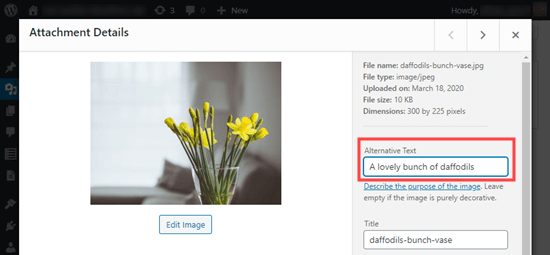
- Don’t keyword stuff your page use LSI Keywords on your page. You can use LSI Graph to find more
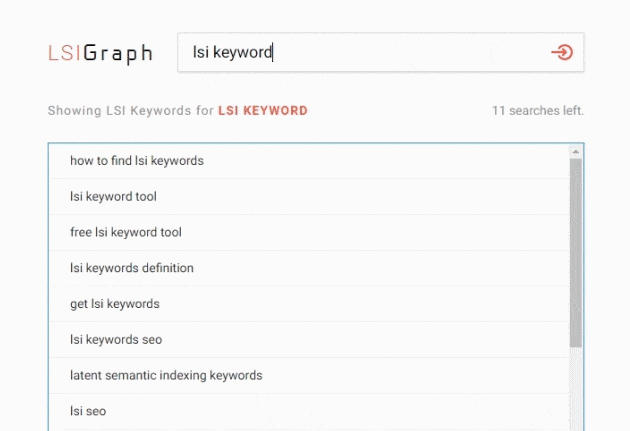
- Use External links – by linking to authority sites in your article it shows you as a trustworthy source
Step 5 – Technical SEO Checklist
Once you have made all these changes you need to ensure you have no errors. You can do this by running an audit as shown in our footer. This will identify any issues relating to your SEO that need to be cleared up. (look in footer of the website)

- Check Google Console for any “Crawl Errors”. If you have issues you are not going to rank.
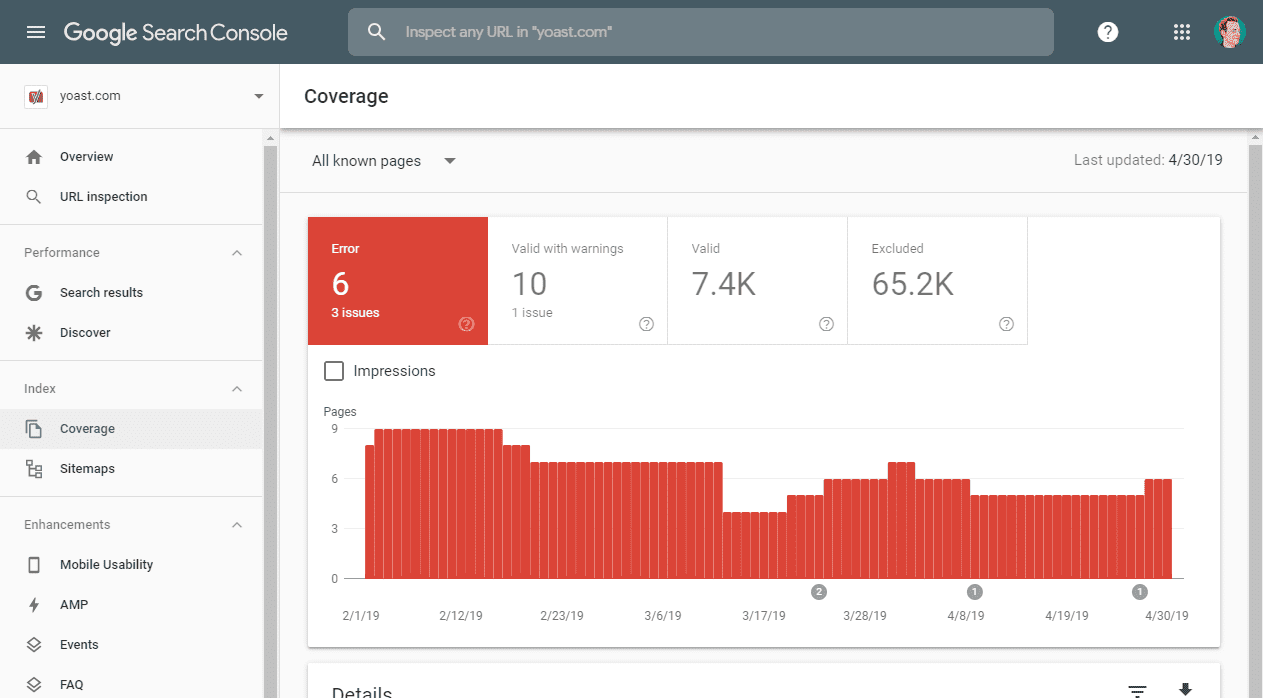
I would recommend you use google search consoles’ “Inspect Url” feature which will tell you if there are any issues on that page. and what they are so they can be fixed.
- Make sure your website is mobile friendly with Google’s Mobile-Friendly Test.
- Fix broken links. You can use https://www.brokenlinkcheck.com/ to check for broken links
- Site speed is important for rankings. Without a fast page speed, Google will penalize you in the results. You can check your page speed here Google’s PageSpeed Insights tool.
- Build links with Authoritative websites
- Remove bad links using the disavow links function on Bing Webmaster and Google Console
This SEO checklist really works. But before you get started I would suggest submitting your website for a full audit.
If you have any questions do get in touch and one of our team will help you.
For full training on how to get your website to the top of the search engines check out our SEO course or contact us to see how we can help you.